Slack reminders are here
Published on: April 24, 2025, by: João Alves
RotaHog started as a way to automate recurring responsibilities. Things like all-hands facilitation, newsletter writing, or weekly wins posts. And while email reminders worked well, one question kept coming up:
“Can you send reminders in Slack?”
Now we can. Today, we're launching Slack reminders for RotaHog.
🔔 Slack integration
No bots. No app installs. No permissions dialogs. We're keeping it simple with Slack webhooks — a low-friction way to post messages directly into your team’s Slack channels.
Here's how it works:
- Add a Slack webhook URL to any rotation
- Optionally provide Slack user IDs for your participants (e.g.,
U12345678) - When it's someone's turn, RotaHog sends a Slack message tagging them using the user ID
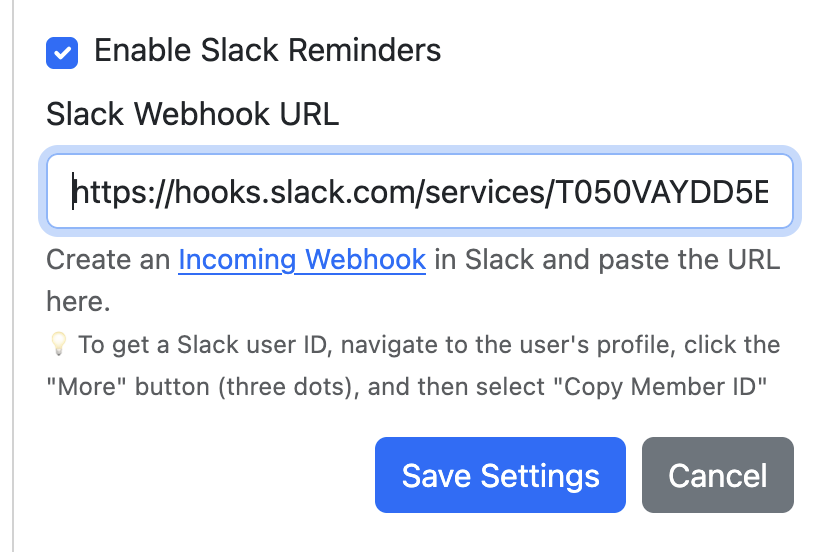
This means you can post reminders like:
🔄<@Simo>it's your turn to run the engineering sync!
Let's go 🚀
Slack automatically resolves the user ID into a proper mention — even if usernames change — so you always get accurate pings in the right channel.
🛠️ Why Use Slack User IDs?
Many tools try to guess a Slack handle based on email. It's brittle and error-prone. By letting users paste in their actual Slack user ID, we guarantee that messages will mention the right person, every time.
Need help finding your user ID? Just click your Slack profile → "More" → "Copy member ID".
🚀 Live Now
Slack reminders are available today. If you already have a rotation, just edit it and drop in your Slack webhook. Then head to the participant list and add user IDs for anyone who wants a ping.
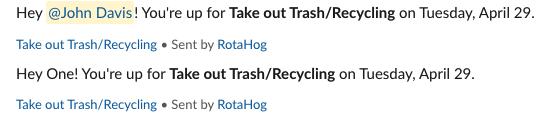
Start rotating smarter, and keep your team in the loop where they already work. Try Slack reminders in RotaHog today.
Create Your First Rotation